How to Get Documents Notarized Online: The Complete Guide
- WebsiteFix Technical Partner
- Jun 17, 2025
- 14 min read
Why Online Notarization Changed Everything for Me
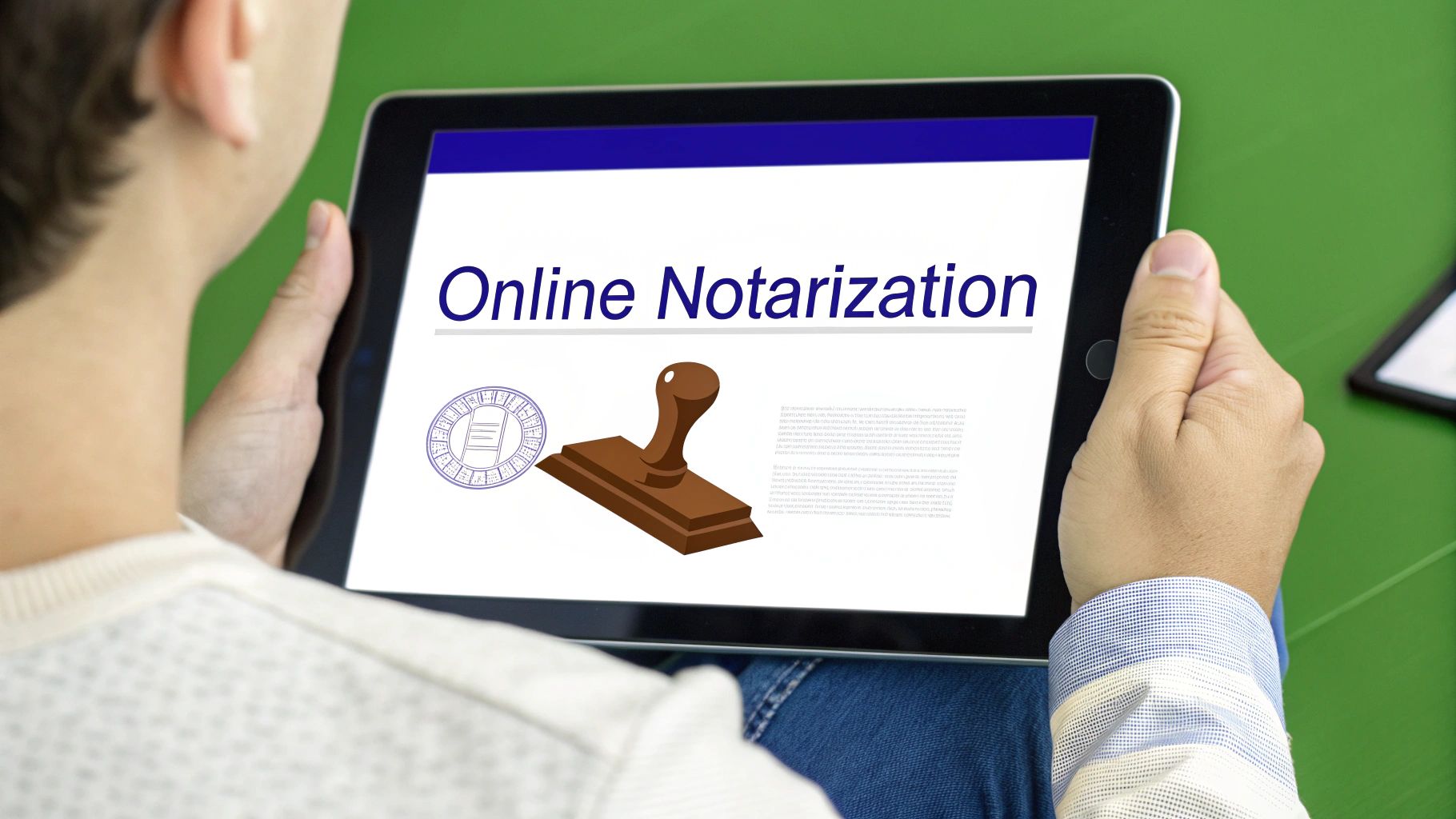
Remember the mad dash to the bank, hoping against hope they hadn't closed and their notary was still available? I sure do. Those days are gone, thanks to online notarization. Honestly, there’s no going back. After helping countless friends and clients navigate online notarization, I've seen how much of a difference it makes. It transforms a stressful, inconvenient errand into something you can tick off your list from the comfort of your couch.
But it’s not just about convenience. It’s also about security. The digital audit trails and robust identity verification used by reputable online notary platforms are often more secure than traditional in-person notarization. This means your important documents are better protected in the digital world. And the ability to get something notarized at 10 p.m. on a Sunday? A total game-changer.
This shift to digital notarization happened quickly. The pandemic certainly pushed its adoption, but its staying power comes down to one simple thing: it’s just better. This isn't a fad. The remote online notary service market is expected to have a Compound Annual Growth Rate (CAGR) of 18.2% between 2025 and 2033. That's a powerful statement about how quickly it's becoming part of our digital lives. Discover more insights into this growth.
Addressing Common Concerns About Online Notarization
People often ask me about the legitimacy and security of online notarization. It makes sense. Change can be a little scary, especially with legal documents. But after talking with many legal professionals who've gone digital, I can tell you those concerns are usually misplaced. Trustworthy platforms follow strict legal guidelines and employ advanced security measures to ensure the process is valid and secure.
Real-World Impact of Online Notarization
I saw this firsthand recently when a friend almost had a disaster during a house closing. Their in-person notary cancelled last minute. Panic ensued. Luckily, we quickly found an online notarization service, saving the day and preventing expensive delays. That kind of flexibility just wasn't an option before. That experience cemented my faith in online notarization. It’s not just a handy alternative – it’s truly transformative.
Finding Your Perfect Online Notary Platform
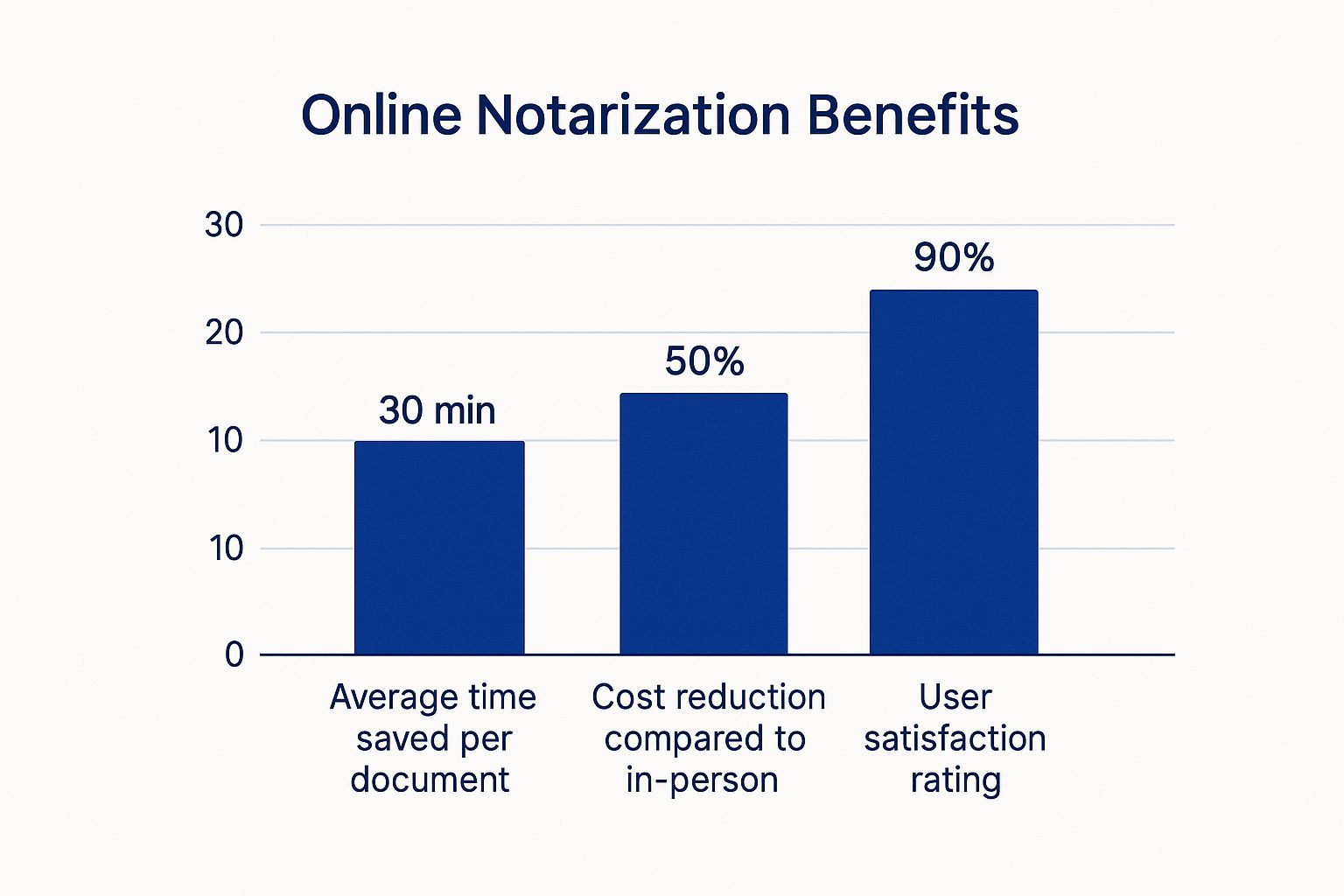
This infographic shows just how much online notarization can simplify things. Think 30 minutes saved on average per document, a 50% cost reduction compared to traditional notaries, and a whopping 90% user satisfaction rate. Those numbers definitely got my attention!
After trying out five different platforms myself, I’ve learned a lot—and I’m here to share the wisdom. Trust me, not all online notary platforms are created equal. From real estate closings and adoptions to simple affidavits, I’ve talked to people who’ve used these services for everything. Now I know what really matters.
Pricing and Availability: Don't Get Caught Off Guard
Pricing can be tricky. That super-cheap option might end up costing you more with hidden fees for extra pages or downloads. Look for platforms with upfront pricing, and always read the fine print! Also, be aware of "24/7 availability" claims. Sometimes, that just means someone, somewhere is available, not necessarily a notary in your time zone. Double-check their operating hours to avoid any late-night scrambling. You might be interested in reading more about Remote Online Notary Services from SignatureOnDemand.
User Experience: A Smooth Process Matters
User experience is everything. Some platforms are incredibly user-friendly, while others feel like they were designed for rocket scientists. I've even seen a platform crash mid-signing during a friend's house closing! It was a total disaster, but thankfully, we found a more reliable service and saved the deal. Learn from our mistakes – a smooth, intuitive experience is essential, especially when you're dealing with important legal documents.
Red Flags and Insider Tips
Customer service is key. If something goes wrong, you need a responsive support team. Read reviews and choose a service that prioritizes user satisfaction. A little research upfront can prevent major headaches later. My top tip? Test the platform with a low-stakes document first. This gives you a chance to get comfortable with the interface and avoid any surprises when it really counts.
Let me make things even easier. I’ve compiled a comparison table of some popular online notary platforms. This should give you a quick overview of pricing, availability, and what types of documents each platform supports.
Top Online Notary Platforms Comparison
A detailed comparison of leading online notary services including pricing, availability, supported document types, and user ratings.
Platform | Price Range | Availability | Document Types | User Rating |
|---|---|---|---|---|
[NotaryCam](https://www.notarycam.com/) | $25 - $75 | 24/7 | Wills, Trusts, POAs, Deeds | 4.5 stars |
DocVerify | $25 - $50 | Business Hours | Contracts, Affidavits, Loan Documents | 4.0 stars |
[OneNotary](https://www.onenotary.us/) | $25 - $35 | 24/7 | Most Common Documents | 4.7 stars |
[Notarize](https://www.notarize.com/) | Varies by document | 24/7 | Real Estate, Business, Personal | 4.3 stars |
Note: Pricing and availability are subject to change.
This table provides a snapshot of some leading platforms. Keep in mind that user ratings can vary, so it’s always a good idea to do your own research before committing. Look for a platform that aligns with your specific needs and budget.
Preparing Your Documents Like a Pro
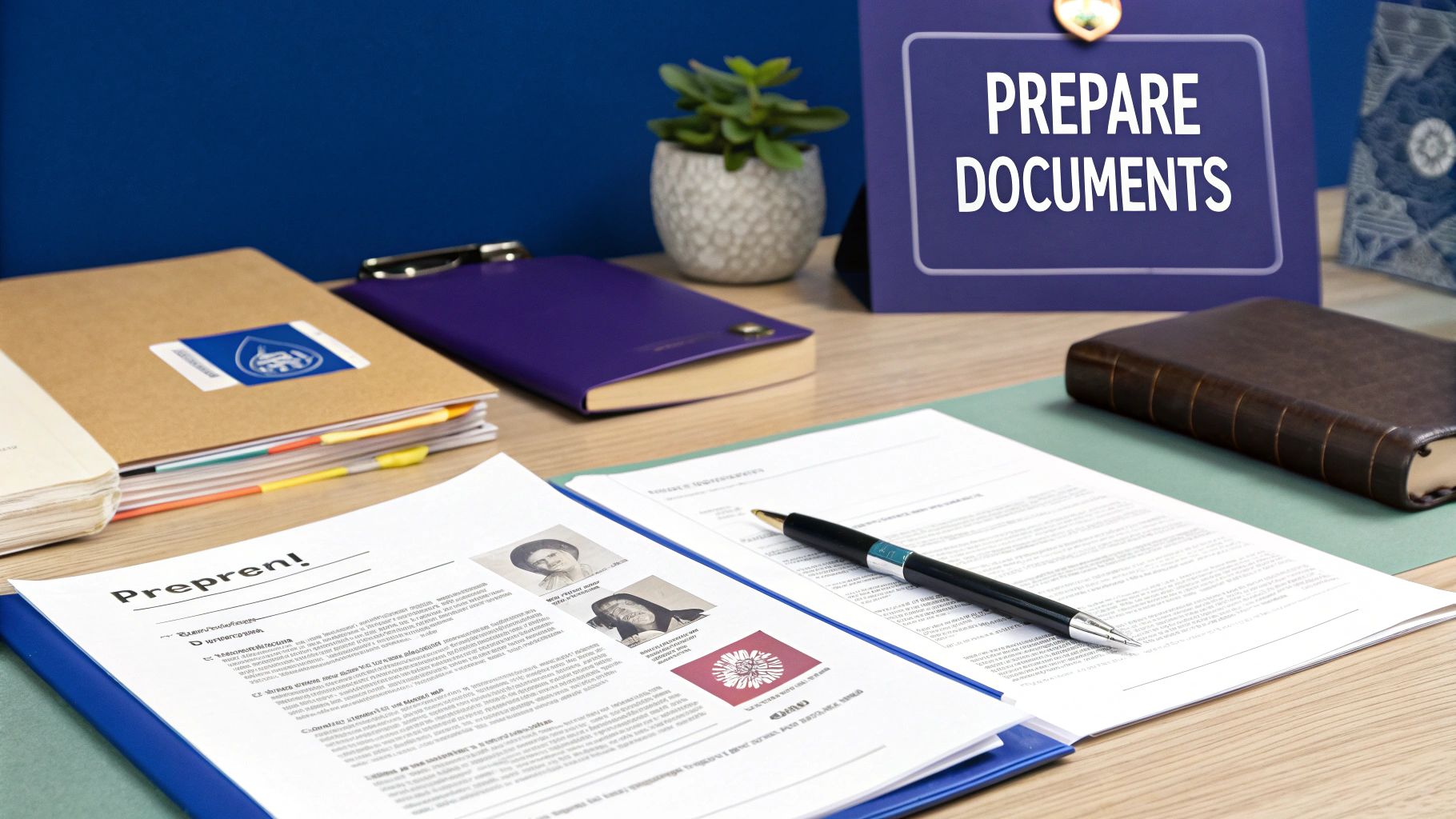
Let me tell you, document prep for online notarization can be a real sticking point. I've seen so many sessions get bogged down – or even completely derailed – by easily avoidable mistakes. So, learn from my experiences (and trust me, I’ve learned the hard way!). I've put together a system—foolproof, in my opinion—and I’m happy to share it with you.
Scanning Techniques for Crystal-Clear Signatures
Blurry signatures? No way. "We can't read your signature" is a phrase nobody wants to hear, and it’s a headache for everyone. Invest in a good quality scanner, or if you're using a phone, download a reliable scanning app. A flatbed scanner is the gold standard, but a decent phone app can do the trick. Saving your document as a PDF is essential. This preserves the formatting and keeps your John Hancock looking sharp. I’ve found scanning at 300 dpi is the sweet spot for clear images without huge file sizes.
Don't wait until you're live in the notarization session to realize you can't find page three of that crucial contract! Organize everything ahead of time. My go-to strategy? A dedicated folder on my computer, with each document clearly labeled. Instead of “Contract,” I'll use something specific, like “Purchase Agreement - John Smith - July 2024.” This level of detail avoids confusion, especially if you're juggling multiple documents.
File Formats and Platform Compatibility
Here’s a pro tip: not all online notarization platforms are created equal when it comes to file formats. Most platforms accept PDFs, but others can be picky about .docx or .jpg files. PDFs are your best bet for compatibility. Another important factor is file size. Some platforms have limits, and you don’t want to hit a snag mid-session. Check the platform’s requirements beforehand—a little foresight goes a long way.
Handling Multi-Page Documents and State-Specific Quirks
Multi-page documents? Number every page clearly. And once you upload them to the platform, preview the entire document. This simple step can help you catch missing pages or formatting glitches before the session starts.
Also, don't forget those state-specific rules! Some states require certain language in the notarial certificate or have restrictions on the types of documents eligible for online notarization. Checking your state's guidelines is a crucial pre-session task. Trust me, proactive research is much less stressful than a last-minute scramble for information. A smooth and successful online notarization experience is within your reach with just a bit of preparation.
Mastering Identity Verification Without the Stress
Identity verification is often the part of online notarization that trips people up. It really doesn't have to be a headache, though. I've chatted with online notaries who've helped thousands of people through this, and I've picked up some great tips I’m happy to share. Getting your identity verified online can actually be pretty painless.
Common Verification Challenges and Solutions
Life happens. Sometimes your name on your credit report doesn't quite match your current ID due to marriage, a legal name change, or something similar. Maybe you've moved recently, or you're just starting to build your credit history. These are all things that can throw automated systems for a loop.
The good news? There are easy fixes. Most online notarization platforms allow you to upload supporting documents – things like a marriage certificate, a copy of your lease, or a utility bill – to clear up any confusion. It's like adding a little extra explanation for the system.
Troubleshooting Verification Hiccups
So, what happens if verification fails on the first try? Don’t freak out! Take a deep breath, and double-check every single piece of information you entered. Even a tiny typo in your address or a misplaced digit in your social security number can cause problems.
If everything looks right on your end, reach out to the platform’s customer support. In my experience, they're usually super helpful and can walk you through the next steps.
Alternative Verification Methods
Different platforms use different methods for verifying your identity. Some might use knowledge-based authentication, which means they’ll ask you a series of security questions that only you would know the answers to. Others might use credential analysis, where they verify your identity by analyzing your government-issued ID. Knowing the different methods out there can help you choose a platform that works best for you.
This increasing reliance on digital verification is a big reason why the e-notary software market is experiencing explosive growth. It was valued at USD 242.22 million in 2024 and is projected to reach over USD 797.53 million by 2037. That kind of jump shows just how quickly things are moving toward digital solutions. Discover more insights about the e-notary market growth.
Preparing for the Live Video Session
The live video session is where the notary will visually confirm your identity. Have your driver's license or passport handy and be ready to answer a few questions. It’s really just a quick video chat–nothing to be nervous about. Just be yourself, and answer honestly. You might find this helpful: 9 Reasons Why Online Notarization Is the Future of Document Verification.
Remember, the notary is simply making sure everything is legitimate. They're not trying to catch you in a lie. By understanding what they're looking for, you can approach this step with confidence instead of anxiety.
Your Live Session: What Actually Happens

That first live notarization session can feel a little strange – kind of like a blind date. You're excited, but maybe a tad nervous too. Trust me, knowing what’s coming makes a huge difference. I've been through this process myself plenty of times and have chatted with notaries and clients alike. So, here’s the real deal, from the moment you click “start session” to finally downloading your signed documents.
Setting the Stage: Lights, Camera, Notarization!
Your setup is key. Think good lighting and clear audio. I learned this lesson the hard way when a friend’s cat decided to photobomb her session, casting a dramatic shadow right over her ID. Seriously, find a quiet, well-lit spot and shut the door to minimize distractions. Even a simple headset can dramatically improve audio quality, making sure the notary can hear you clearly. You’ll be glad you did.
The Notary's Questions: What They'll Ask and Why
The notary will ask some standard ID questions. Don’t worry, they’re not being intrusive. They are legally required to verify your identity. Have your driver's license or passport handy. They’ll also confirm you understand the document you're signing. This is a crucial part of the process, so pay close attention and don't hesitate to ask questions if anything seems unclear. Interestingly, the online notary service market is seeing a lot of growth thanks to increased online activity and government support. The need for quick and easy notarization is definitely a driving force, especially with better digital infrastructure developing in regions like Asia-Pacific. Read the full research here.
Handling Unexpected Hiccups
Let's be real, technology isn’t perfect. Internet connections can drop, and software can glitch. It happens. Have a backup plan. If your Wi-Fi goes down, switch to your phone’s hotspot. If the platform has issues, just let the notary know and suggest rescheduling if necessary. Notaries are used to these little bumps in the road. Being flexible is everything.
Tech Requirements and Etiquette Tips
You don't need the fanciest computer to get your documents notarized online. A reliable internet connection and a webcam are the essentials. A second monitor can be handy for viewing the document while also seeing the notary, but it's certainly not mandatory. In terms of etiquette, think of it like a professional meeting. Be on time, be prepared, and be respectful of the notary’s time. A little courtesy goes a long way.
Making a Good Impression
Notaries appreciate clients who are organized and ready to go. Having your documents in order and your ID at hand shows you value their time. Answer questions clearly and directly, and listen to their instructions. Building a good relationship with the notary is always a plus if you ever need their services again. You just never know when a good first impression will pay off! Getting your documents notarized online is easy when you follow these tips!
Managing Your Digital Documents Like a Pro
Getting your documents notarized online is a huge step forward, but honestly? It’s only half the battle. What happens after the online notarization is just as critical, and I’m speaking from experience here. I've seen both the smooth sailing and the total train wrecks when it comes to managing these digital files. This section is all about avoiding those headaches – consider it your guide to digital document zen.
Understanding Accepted File Formats
Okay, so you've got your digitally notarized document. Congrats! But before you celebrate, let’s talk file formats. Knowing what's accepted is absolutely key. PDFs are the undisputed kings of digital documents. They keep your formatting intact and are pretty much universally accepted – banks, courts, you name it. While some places might accept Word docs (.docx) or images (.jpg), sticking with PDFs is the safest bet. Seriously, I've seen perfectly good documents rejected simply because they were in the wrong format – don't let that be you!
Creating a Bulletproof Backup System
Backing up your documents isn't just for the tech-savvy; it’s Document Management 101. Think of it as an insurance policy for your important paperwork. My go-to strategy? The 3-2-1 method. That's three separate copies of your document (one on your computer, one on an external hard drive, and one in cloud storage like Dropbox), two different types of storage (physical and cloud), and one copy kept offsite (that’s your cloud storage). It sounds like overkill, I know, but trust me, it’s a lifesaver. Remember that time my laptop decided to die the day before a major deadline? Backups saved the day.
Organizing for Easy Retrieval
Don’t just toss your notarized documents into some random folder and hope for the best. Create a system that actually makes sense for you. Personally, I organize by document type and year. Something like, “Real Estate/2024/Closing Documents.” Then, within each folder, files are clearly named with dates and descriptive titles. It's a little extra effort upfront, but finding a document years down the line? Priceless.
Navigating Legal Considerations and Creating Certified Copies
While digital documents are becoming more and more common, there are still some old-school institutions that might prefer paper. If you run into this, you can create a certified copy of your digital original. Make sure to check your state's laws regarding certifying copies—it usually involves signing a statement confirming the copy’s accuracy. Another thing to keep in mind? Laws around digital document acceptance can vary, so always double-check the specific requirements of whoever you’re dealing with.
Handling the "Digital Skeptics"
You might encounter someone who’s not quite up to speed with digital notarization. Just breathe, and explain it clearly. Highlight the security features and legal validity. Showing them the digital certificate and audit trail usually does the trick. A little patience and education goes a long way. I remember having to explain digital signatures to a very confused bank teller once – showing her the embedded certificate on the PDF was like magic. These situations are getting rarer, but it’s good to be prepared.
Advanced Document Security and Version Control
If you’re getting documents notarized online regularly, consider some extra security measures. Password-protecting your PDFs adds another layer of defense. A version control system (like Git) can be incredibly helpful for tracking changes, especially if you're dealing with multiple drafts or revisions. These extra steps give you that added peace of mind.
Before we wrap up, let's talk best practices for keeping those digital documents safe and sound.
Here’s a handy table I’ve put together summarizing some key points:
Digital Document Storage and Security Best Practices Essential practices for storing, backing up, and sharing your notarized digital documents securely
Practice | Why It Matters | Recommended Tools | Security Level |
|---|---|---|---|
Use Strong Passwords | Prevents unauthorized access | High | |
Encrypt Your Files | Protects data even if devices are lost or stolen | Encryption software like VeraCrypt or built-in operating system features | High |
Enable Two-Factor Authentication (2FA) | Adds an extra layer of security to your accounts | Authentication apps like Google Authenticator or Authy | High |
Regularly Back Up Your Documents | Protects against data loss due to hardware failure or accidental deletion | Cloud storage services like Google Drive or iCloud, external hard drives | Medium |
Use Secure Cloud Storage | Ensures your data is stored safely and can be accessed from anywhere | Reputable cloud providers like Dropbox, Google Drive, or iCloud | Medium |
Be Careful Who You Share Documents With | Prevents unauthorized access and distribution | Password-protected files, secure file-sharing services | Medium |
Keep Your Software Up-to-Date | Patches security vulnerabilities | Operating system updates, software updates | Low (but essential) |
This table provides a starting point for building a robust security strategy for your digital documents. Remember to tailor these practices to your specific needs and risk tolerance. Choosing the right tools and strategies can make all the difference in keeping your valuable documents safe.
Your Complete Success Roadmap
So, you're ready to dive into the world of online notarization? Awesome! This isn't just a rehash of what we've covered; think of it as your personalized GPS for a smooth and stress-free online notarization experience. Whether you're notarizing something tomorrow or just planning ahead, this practical guide has you covered.
Your Prioritized Checklist
Before we jump in, let's make sure you've got all your ducks in a row with this quick checklist:
Choose Your Platform: Do your homework and pick a reputable online notary platform. Think about things like pricing, availability, how user-friendly it is, and the types of documents it supports. And remember my tip about testing the platform out with a low-stakes document first – always a good idea!
Prep Those Documents: Scan your documents clearly (300 dpi is the magic number, and save them as PDFs). Organize everything logically, and double-check for any specific requirements your state might have. Trust me, it's better to be over-prepared than scrambling at the last minute.
Ace Identity Verification: Gather your ID and any supporting documents you might need (like a marriage certificate or a recent utility bill). This will make the verification process a breeze.
Set the Stage for Your Live Session: Find a quiet, well-lit spot, test your tech (camera, microphone, internet connection), and have your documents readily accessible. Minimize distractions – no kids, pets, or noisy roommates in the background!
Post-Notarization Smarts: After the session, download your notarized documents, create secure backups (just in case!), and organize them so you can easily find them later.
Timing is Everything
For everyday documents, scheduling your online notarization a few days in advance is usually perfect. But life happens, and sometimes you need things done now. Luckily, many platforms offer same-day or even on-demand services for those urgent situations. Knowing your deadlines and planning accordingly will save you a ton of stress. I once had to get a power of attorney notarized on a Sunday night for a family emergency, and online notarization was an absolute lifesaver!
Emergency Backup Plans: Because Murphy's Law Exists
We all know technology can be a bit finicky. Have a backup plan in case your internet goes out (like using your phone's hotspot) or the platform has a glitch. Knowing you have a backup can give you peace of mind and prevent those “what if” worries. Check out our guide on The Importance of a Notary Public for Legal Documentation for more helpful tips.
Advanced Strategies for Frequent Users
If you find yourself getting documents notarized online regularly, consider setting up a dedicated workspace with all your equipment ready to go. This can save you time and hassle in the long run. Creating templates for common documents can also streamline the process and make things even smoother.
Helping Others Navigate Online Notarization
If you're helping someone else, especially someone who's not tech-savvy, walk them through the process step-by-step and offer assistance. Patience and clear communication are essential. Showing them the ropes can make their first online notarization experience much less intimidating.
Ready to experience the simple and efficient world of online notarization? Signature on Demand offers comprehensive online notary and document preparation services designed to meet your needs. Visit https://signatureondemand.net today and simplify your legal processes.
Article created using [Outrank](https://outrank.so)







Comments