Create Affidavit Online: Quick & Easy Guide
- WebsiteFix Technical Partner
- Jul 5, 2025
- 13 min read
Gone are the days of printing stacks of paper, hunting down a local notary, and trying to align everyone's schedules just to sign a single document. Creating an affidavit online transforms this outdated ordeal into a secure, digital process you can complete from virtually anywhere. With a service like Signature on Demand, you can get your sworn statement prepared, signed, and legally notarized in minutes, not days.
The Smart Way to Handle Legal Documents

Let's be honest—traditional legal paperwork is a hassle. The old way of handling affidavits felt stuck in the past, but the shift to a digital-first approach has been a game-changer for professionals and individuals alike.
This isn't just about speed; it's about smarter security. A physical stamp and a wet-ink signature are fine, but online platforms offer a much more robust and verifiable audit trail. Every action is logged, timed, and secured.
A Modern Solution for Timely Needs
This is more than just a convenience; it's a practical solution for real-world legal needs. I've seen clients who needed an affidavit for a court filing on a tight deadline or were trying to manage paperwork while traveling internationally. In these scenarios, online notarization isn't a luxury—it's essential.
Here’s what you actually gain:
Real Convenience: You can finalize your affidavit from your desk at home or a coffee shop across the country. Your location no longer dictates your ability to get things done.
Major Time Savings: What used to involve scheduling, driving, and waiting can now be wrapped up in less than 15 minutes.
Enhanced Security: Digital platforms use encryption and multi-factor identity verification to ensure the person signing is exactly who they say they are.
This entire process is built on a technology called Remote Online Notarization (RON). RON lets you connect with a commissioned notary public through a secure video call to sign and formalize your affidavit. Its adoption has skyrocketed, especially since the early 2020s, with hundreds of thousands of documents now notarized remotely in the U.S. This method creates a tamper-evident digital record that often provides stronger security than traditional in-person methods. You can dive deeper into how RON works over at platforms like Docusign.
To really understand the difference, let's compare the old way with the new.
Traditional vs Online Affidavit Process
This table breaks down how much simpler the online route is compared to the conventional in-person method.
Feature | Traditional In-Person Process | Online Process (Signature on Demand) |
|---|---|---|
Location | Must physically visit a notary public's office or have them travel to you. | Can be completed from anywhere with an internet connection. |
Scheduling | Limited to the notary's business hours; requires an appointment. | Available 24/7 on-demand, no appointment necessary. |
Time Commitment | Can take hours or even days, including travel and waiting time. | Typically completed in under 15 minutes. |
Document Handling | Involves printing, physically signing, and scanning paper copies. | Fully digital; upload, e-sign, and receive a secure digital document. |
Security | Relies on a physical journal entry and a rubber stamp seal. | Uses encryption, identity verification, and a detailed audit trail. |
Cost | Includes notary fees plus potential travel or "convenience" charges. | A clear, upfront fee with no hidden costs or travel expenses. |
The comparison makes the choice pretty clear for anyone looking for efficiency and security.
The real advantage here is control. You’re no longer at the mercy of someone else’s schedule or location. You get to finalize legally binding documents on your own timeline.
Ultimately, opting to create an affidavit online is about choosing a more efficient, secure, and modern workflow. It’s about using technology to simplify one of the most common legal tasks, giving you back valuable time and offering total peace of mind.
Drafting Your Affidavit for Online Notarization
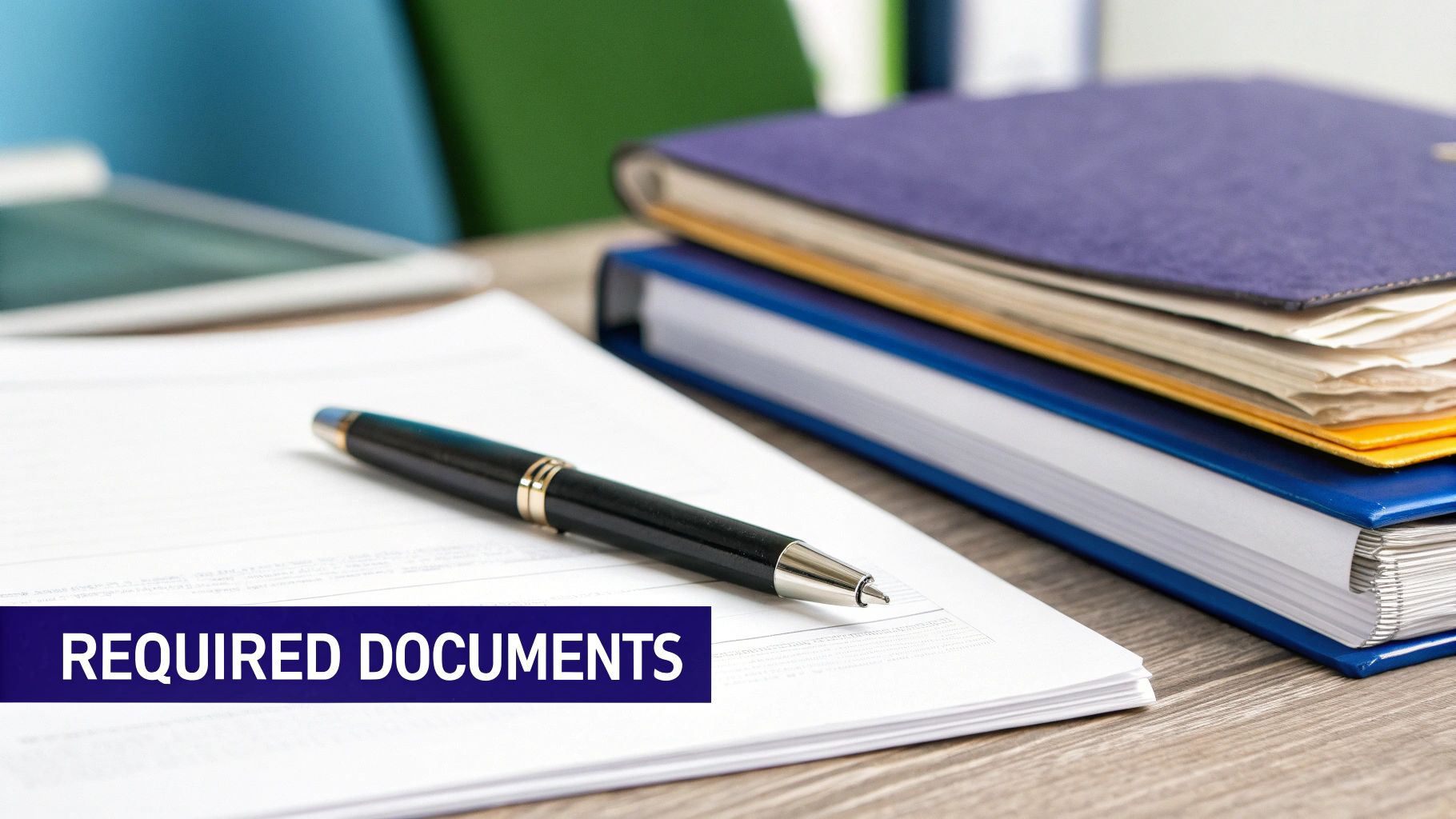
Before you can get your document notarized online, you first need the document itself. A properly written affidavit is the bedrock of the whole process. Getting this part right from the start saves you from frustrating delays and potential legal headaches down the road.
You really have two options here: you can find a solid template or you can write the affidavit from scratch.
Going with a template is usually the faster path. Plenty of legal sites offer them, but you have to be careful about where you get one. Make sure any template you use is specifically for your state and suits the purpose of your affidavit. The language for an affidavit of heirship, for example, is completely different from what you'd find in an affidavit of identity.
If you decide to write it yourself—or just want to double-check a template you found—there are a few essential parts every affidavit needs to be considered legally valid. Think of them as building blocks; miss one, and the whole thing can come tumbling down.
Key Elements of a Strong Affidavit
A well-crafted affidavit leaves no room for confusion and holds up under legal review. When you're preparing an affidavit for online notarization, the details are everything. Remember, you'll be swearing to the truthfulness of this document under penalty of perjury, so every word counts.
Here are the non-negotiable components your affidavit absolutely must have:
The Caption: This is the header. It needs to include the court or jurisdiction, the case number (if there is one), and the names of the people involved. In a divorce case, for instance, you'd see both spouses' names listed here.
The Affiant's Statement: This part identifies you as the affiant—the person making the sworn statement. It should clearly state your name, address, and confirm that you have personal knowledge of the facts you’re about to state.
The Statement of Facts: This is the core of your document. You’ll lay out the facts in a clear, numbered sequence. Using numbered paragraphs for each point makes it much easier for others to read and reference later. Just stick to what you know firsthand and be objective.
The Statement of Truth: It's a simple but powerful declaration. Something along the lines of, "I swear that the foregoing statements are true and correct to the best of my knowledge and belief." This is your official confirmation that you understand the seriousness of your oath.
The Notary Block (Jurat): This entire section is reserved for the notary public. It’s where they’ll add the date, location, their signature, and official seal. It is critical that you leave this section completely blank. The remote online notary will fill this out during your virtual session.
A crucial piece of advice I always give is to write your statement of facts in the first person—use "I saw," "I heard," or "I know." Avoid guessing or including things you heard from someone else (hearsay). Stick strictly to what you can personally vouch for. This is what gives your affidavit its credibility.
Once you’ve drafted and proofread your document, you're ready to move on. Just make sure to save the file in a common format like PDF or DOCX, which will make it easy to upload to the Signature on Demand platform for the final notarization step.
Getting Your Affidavit Notarized with Signature on Demand
Alright, you’ve drafted your affidavit and double-checked every detail. Now for the easy part: getting it legally notarized online. If you're imagining a complicated, tech-heavy process, think again. Using a service like Signature on Demand is surprisingly straightforward. Seriously, if you've ever uploaded a photo or joined a video call, you're more than ready for this.
The whole system is designed to be intuitive, walking you through everything one step at a time without any confusing legal jargon.
First, Upload and Verify
The first thing you’ll do is get your finished affidavit onto the platform. Just upload the PDF or DOCX file you saved earlier. The moment you land on the site, you'll see exactly where to start.
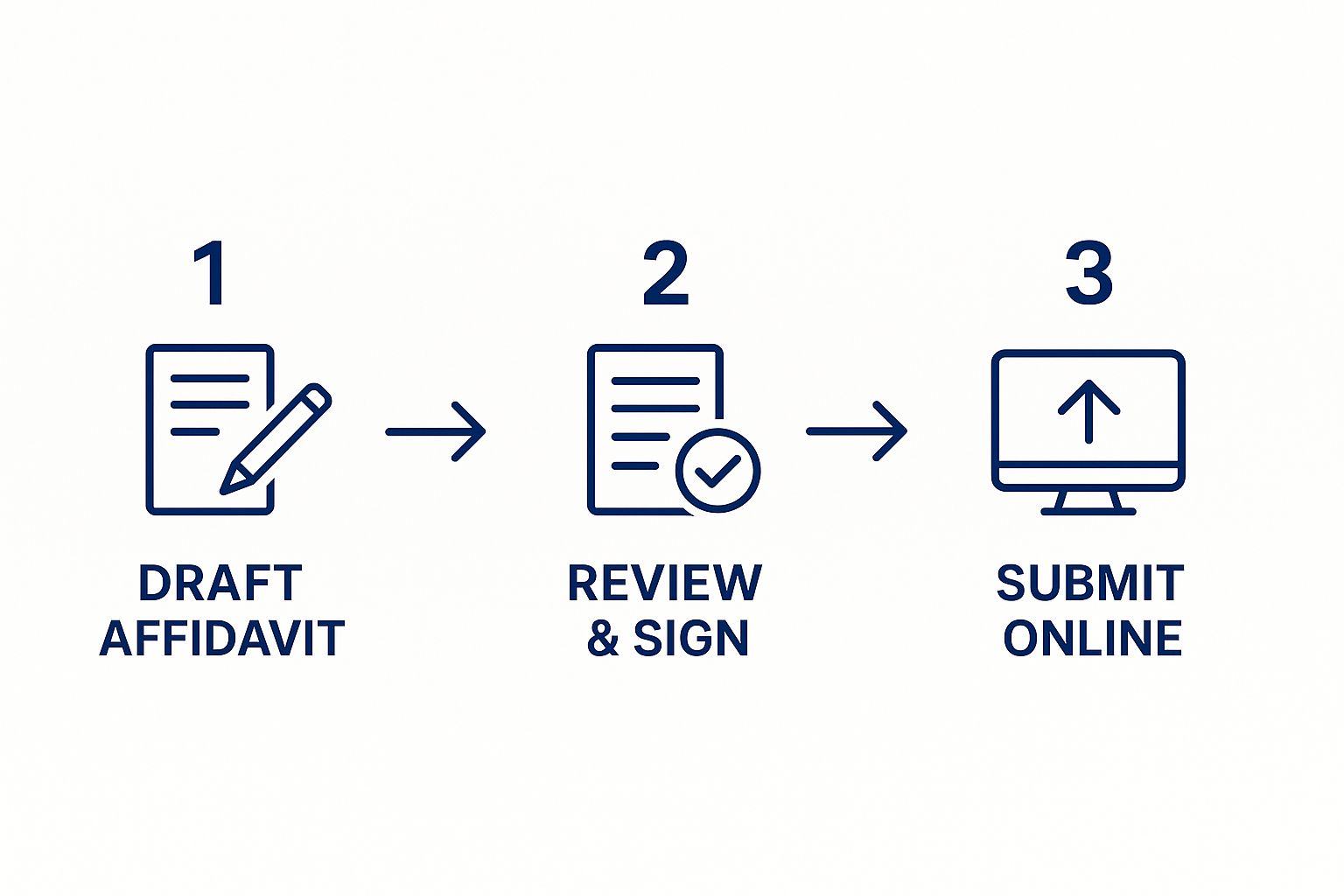
There’s no guesswork here; the "Online Notarization" option is front and center, pointing you in the right direction.
Once your document is uploaded, the platform will initiate an identity check. This is the critical step that makes your online affidavit legally sound. To make this part seamless, grab your government-issued photo ID before you begin.
You’ll need one of these on hand:
A valid state-issued driver's license
A state-issued identification card
A U.S. passport or passport card
The system will have you snap a quick photo of the front and back of your ID, followed by a selfie. Smart technology then compares your face to your ID photo—it usually takes less than a minute. You might also be asked a few security questions based on public records, like confirming a past address. This multi-step verification is actually much more secure than the quick glance an in-person notary might give.
The Live Session with Your Online Notary
After your identity is confirmed, you'll be connected with a commissioned notary public through a secure video call. This is where the magic happens. Think of it as a brief, professional video conference.
The notary's job is simple: to witness your signature and administer the required oath. They'll ask you to hold your ID up to the camera, confirm you are who you say you are, and ask you to swear that everything in your affidavit is true. It’s a formal process, but the notaries are there to make you feel comfortable.
There’s no need to be nervous. They will guide you through the entire interaction, making sure you understand what you're signing and that you're doing so willingly. My advice? Find a quiet, well-lit spot for the call to ensure the audio and video are crystal clear.
Signing and Receiving Your Final Document
With the formalities out of the way, the notary will prompt you to apply your electronic signature. You'll simply click to place your signature on the document. It’s that easy.
After you've signed, the notary will complete their part by filling out the notarial certificate (the jurat), adding their own e-signature, and affixing their digital notary seal.
The finished document is then protected with a tamper-evident seal. This is a key feature—it ensures that any future alteration will immediately invalidate the notarization, protecting the document's integrity. As soon as the session ends, your fully executed and legally binding affidavit is ready for you to download.
The entire process is incredibly efficient. For a more detailed look at how this all works, check out our complete guide on getting documents notarized online.
When You Might Need an Online Affidavit

It’s easy to think of affidavits as something reserved for high-stakes courtroom battles, but the truth is, they pop up in all sorts of everyday situations. Knowing how to get an affidavit online is useful, but understanding when you might actually need one is what really matters.
Anytime you need to formally swear that a set of facts is true, an affidavit is your go-to document. It’s a powerful tool for verifying information in a way that’s legally recognized. Using an online service like Signature on Demand just makes the process faster and more convenient when life gets in the way.
Let's look at some real-world examples where an online affidavit can be a lifesaver.
Common Scenarios for an Online Affidavit
From family issues to financial matters, an affidavit creates a sworn record that institutions and courts can rely on. Being able to get one notarized remotely is a game-changer, especially when you're short on time or can't easily travel.
Here are a few situations I've seen come up again and again:
Affidavit of Identity: Let's say you've lost your driver's license right before needing to access a locked bank account. An affidavit of identity, where you swear to who you are, can often serve as the proof the bank needs to help you.
Affidavit of Residency: Ever tried enrolling your child in a new school? You know they need proof of address. If you've just moved and are still waiting on that first utility bill, an affidavit of residency is a quick, accepted way to verify you live in the district.
Affidavit of Heirship: When a family member passes away without a will, things can get complicated. An affidavit of heirship is often used to formally identify the legal heirs, which helps transfer property without getting stuck in a drawn-out court process.
Small Claims Court: Maybe you have a witness who can't make it to your court date. Instead of losing their testimony, you can have them sign an affidavit. Their sworn statement becomes part of the official record for the judge to consider.
How Modern Processes Are Adapting
It's not just individuals who see the value here; public agencies are also getting on board. Take the Cook County Assessor's Office in Illinois, for example. They now allow organizations to file their Annual Exempt Affidavit online to maintain their property tax exemptions.
The result? They saw a 40% increase in on-time submissions after making the switch. You can see how they’ve implemented this on the Cook County Assessor’s official portal. It’s clear proof that digital filing works.
The bottom line is simple: when you need to provide a formal, sworn statement quickly and securely, an online affidavit is often the best tool for the job. It closes the gap between an urgent need and the legal requirement for verification.
This isn't just about convenience; it represents a secure and officially recognized step forward in how we handle important documents. To see the bigger picture, check out these 9 reasons why online notarization is the future of document verification. It's all about making critical legal steps fit seamlessly into our busy lives.
Getting Ready for Your Online Notarization
Getting an affidavit notarized online is incredibly straightforward, but a few minutes of prep can make all the difference. I’ve seen countless notarizations, and the smoothest ones always start with the client being ready. These are my best tips, pulled from real-world experience, to help you breeze through the process.
Your Tech and Your Space
Think of it as a quick pre-flight check for your computer. Before anything else, make sure your internet connection is solid. A flaky connection that drops mid-session means you have to start the whole process over. It's a frustrating and easily avoidable hiccup.
Next, give your webcam and microphone a quick test run. Does the picture look clear? Can you be heard without shouting? Getting this sorted out beforehand prevents awkward delays once you’re live with the notary.
Where you take the call matters more than you’d think.
Find a quiet spot. A private room is best. Background noise from a TV, a barking dog, or a family member wandering into the frame can disrupt the session. For security reasons, the notary might even have to end the call and reschedule.
Check your lighting. The notary needs to see your face and your ID clearly. Sit so a light source (like a lamp or a window) is in front of you, not behind you. This avoids casting shadows that make identity verification a real headache.
The Document and Your ID
This next bit is crucial, and it’s where I see most people run into trouble.
Read your affidavit one last time *before* you start the notarization session. Once you're on the video call with the notary, the document is locked. You can't make any changes. Catching a typo at that point is too late—you’ll have to upload a corrected version and begin again from scratch.
It’s just as important that you understand what you're signing. A notary can explain the notarial act itself, but they are legally prohibited from giving you advice on your affidavit's content. If you have any doubts about what you’re attesting to, it's wise to get clarification first. You can read more about the importance of a notary public for legal documentation on our blog.
Finally, have your government-issued photo ID out and on your desk. Don't wait until the notary asks for it to start digging through your wallet or purse. Having it ready keeps the process moving smoothly.
These preparation steps are becoming the standard worldwide. Take Nigeria's judiciary, for example. They launched an e-Affidavit system that slashed processing times by as much as 50%, largely by guiding users through these same prep steps to reduce errors.
A little bit of preparation goes a long way. Follow these tips, and you'll find the entire experience to be quick, efficient, and completely stress-free.
Your Top Questions Answered
Even with a straightforward process, moving from a traditional pen-and-paper affidavit to an online one can bring up a few questions. That's perfectly normal. Let's walk through some of the most common concerns I hear from clients to make sure you're completely comfortable with the process.
Is an Online Affidavit Actually Legally Binding?
Yes, it absolutely is. When an affidavit is notarized through a compliant Remote Online Notarization (RON) platform like Signature on Demand, it's just as legally binding as one signed in person. State laws have been specifically updated to govern these platforms, ensuring every document meets strict legal standards.
In my experience, these digital documents are often more secure than their paper counterparts. The process builds in several layers of security that create a solid, verifiable record.
Secure Identity Verification: Advanced tech is used to confirm your government-issued ID is authentic and that you are the person holding it. This is a far cry from a simple visual glance-over in a physical setting.
Tamper-Evident Seal: Once notarized, the document gets a digital seal. Any attempt to alter the document after the fact will instantly break that seal and invalidate the notarization.
Detailed Audit Trail: The entire audio-visual session is recorded and securely stored. This creates an undeniable, permanent record of the entire event, from identity verification to the final signature.
Because of these high-tech safeguards, courts, government agencies, and businesses across the country confidently accept online notarized documents.
The core legal principle doesn't change just because you're online. An affidavit is a sworn statement made under penalty of perjury. The technology simply offers a more secure and convenient way to formalize that oath.
Can I Actually Use This for Court?
For the most part, yes. Courts nationwide are increasingly set up to accept electronically notarized documents, including affidavits. The legal frameworks that back Remote Online Notarization were designed specifically to ensure these documents are fit for legal proceedings.
However, it's always wise to confirm. Think of it as a "measure twice, cut once" situation. Court rules can sometimes differ by jurisdiction, or even a specific judge might have their own preferences. A quick call to the court clerk's office is the best way to get a definitive answer. When you use a platform like Signature on Demand, you're creating a document that is built to meet the legal standards required for most court filings.
What Kind of Tech Do I Need for This?
This is the best part—the technology required is minimal and probably sitting on your desk or in your pocket right now. You don't need to be a tech wizard or download any complicated software.
All you really need is:
A standard computer, tablet, or smartphone.
A reliable internet connection.
A working webcam and microphone (built-in is fine).
A current, government-issued photo ID, like a driver's license or passport.
The entire notarization happens right in your web browser, making it incredibly simple and accessible.
What if I Spot a Mistake in My Affidavit?
This is a really important point. You absolutely must proofread your document for any errors before you start the notarization session. If you catch a typo or realize a statement needs to be rephrased, you can easily fix the document and just upload the corrected version. No problem.
But once the live video session with the notary begins, that document is locked in. The text cannot be altered in any way from that point forward. If you happen to find a mistake during the call, the only option is to stop the session, go back to your original file to make the correction, and then start a brand-new notarization process from the beginning.
Ready to get your documents finalized with total convenience and security? Let Signature on Demand take it from here. Create your affidavit online in minutes.







Comments